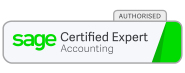Learn Sage 50 Accounts 2022 (V28) in a Day - Module 2
One Day Interactive Live Online or Classroom Course
Sage Accounts Module 2 - Course Dates
We are able to deliver our courses in-person, live online and on-site at your offices. Please contact us on 020 8567 7733 for one-to-one training available at short notice (weekdays and weekends). SAME DAY OPTION AVAILABLE.
We also offer on-site training at your offices and remote access training via screen sharing software. Please contact us on 020 8567 7733.
Please select the required course from the drop-down below, enter the course date, full names of the delegates, contact telephone number and select "Add to Cart". To add an additional course, select "Continue Shopping" from the cart.
This one day intensive course demonstrates the additional features of the popular Sage 50 Accounts Professional accounting software. Each participant will have the use of their own computer in order to gain a working knowledge of this powerful software.
All the course material is prepared in-house by qualified chartered accountants. Realistic case studies have been devised in order to make the course as practical as posssible.
Course Objectives
The course will enable you to fully master computerised accounting.
Prerequistes
As this module follows on from Module 1, some knowledge of Sage 50 Accounts Professional will be useful.
Certification
A Certificate of Competence will be awarded on successfully completing the course.
COURSE PROGRAMME
Stock Control
- Setting up product records
- Recording Goods In and Goods Out
- Manual adjustments to stock records
- Assigning reorder levels and reorder quantities
Purchase Order Processing (POP)
- Processing purchase orders
- Making amendments to purchase orders
- Dealing with partially completed orders
- Updating stock records
- Entering supplier invoices
- Updating the purchases ledger
Sales Order Processing (SOP)
- Processing sales orders
- Making amendments to sales orders
- Allocating stock to sales orders
- Recording sales invoices
- Recording sales credit notes
- Updating the sales ledger
Fixed Assets
- Setting up a Fixed Assets Register
- Recording fixed asset additions
- Setting depreciation rates
- Calculating monthly depreciation charges
- Fixed Asset Disposals
Additional Features
- Setting up Departments
- Entering Opening Balances
- Accruals and Prepayments
- Setting up skeleton journals
- Month-End and Year-End routines
Sage 50 Accounts Professional Module 1
Sage 50 Payroll 2022 Module 1 Including RTI
Sage 50 Payroll 2022 Module 2 (Advanced)